Laravel使用excel3.1导出时,防止长数字变科学计数法的方法
2019-10-08 admin laravel 1539
因项目中使用了最新的excel3.1插件来导出为excel表格,所以相关的资料非常缺乏,网上大多是老版本的,无法使用。经反复测试,最为简单的方法是,将所有导出的内容设置为文本。
首先,修改默认绑定器,打开config/excel.php文件,修改 'value_binder' 这一段,修改为:
'default' => PhpOffice\PhpSpreadsheet\Cell\StringValueBinder::class,//单元格输出为字符串,防止科学计数法
然后,在导出模型中,也要use这个绑定器:
namespace App\Admin\Controllers;
use Encore\Admin\Grid\Exporters\ExcelExporter;
use Illuminate\Support\Facades\DB;
use Illuminate\Support\Facades\Schema;
use PhpOffice\PhpSpreadsheet\Cell\Cell;
use PhpOffice\PhpSpreadsheet\Cell\DataType;
use PhpOffice\PhpSpreadsheet\Cell\StringValueBinder;//防止科学计数法
class PostsExporter extends ExcelExporter
{
protected $fileName; //导出的文件名
protected $headings; //导出所有字段
public function __construct($bm,$zwbm)
{
$zdsz = Schema::getColumnListing($bm);//获取所有字段
//$szdx = json_encode($zdsz,JSON_UNESCAPED_UNICODE);//转为对象
$zwbm = $zwbm.'.xls';
$this->fileName = $zwbm; //将控制器传来的导出表名赋值给fileName
$this->headings = $zdsz; //将所有字段赋值给headings
}
}这样,导出的默认就是文本了。相关知识可以了解一下,绑定器的目录是:
vendor/phpoffice/phpspreadsheet/src/PhpSpreadsheet/Cell/
里面有许多绑定器,其中默认的是DefaultValueBinder.php,它会根据规则进行格式转换:
class DefaultValueBinder implements IValueBinder
{
/**
* Bind value to a cell.
*
* @param Cell $cell Cell to bind value to
* @param mixed $value Value to bind in cell
*
* @throws \PhpOffice\PhpSpreadsheet\Exception
*
* @return bool
*/
public function bindValue(Cell $cell, $value)
{
// sanitize UTF-8 strings
if (is_string($value)) {
$value = StringHelper::sanitizeUTF8($value);
} elseif (is_object($value)) {
// Handle any objects that might be injected
if ($value instanceof DateTimeInterface) {
$value = $value->format('Y-m-d H:i:s');
} elseif (!($value instanceof RichText)) {
$value = (string) $value;
}
}
// Set value explicit
$cell->setValueExplicit($value, static::dataTypeForValue($value));
// Done!
return true;
}
/**
* DataType for value.
*
* @param mixed $pValue
*
* @return string
*/
public static function dataTypeForValue($pValue)
{
// Match the value against a few data types
if ($pValue === null) {
return DataType::TYPE_NULL;
} elseif ($pValue === '') {
return DataType::TYPE_STRING;
} elseif ($pValue instanceof RichText) {
return DataType::TYPE_INLINE;
} elseif ($pValue[0] === '=' && strlen($pValue) > 1) {
return DataType::TYPE_FORMULA;
} elseif (is_bool($pValue)) {
return DataType::TYPE_BOOL;
} elseif (is_float($pValue) || is_int($pValue)) {
return DataType::TYPE_NUMERIC;
} elseif (preg_match('/^[\+\-]?(\d+\\.?\d*|\d*\\.?\d+)([Ee][\-\+]?[0-2]?\d{1,3})?$/', $pValue)) {
$tValue = ltrim($pValue, '+-');
if (is_string($pValue) && $tValue[0] === '0' && strlen($tValue) > 1 && $tValue[1] !== '.') {
return DataType::TYPE_STRING;
} elseif ((strpos($pValue, '.') === false) && ($pValue > PHP_INT_MAX)) {
return DataType::TYPE_STRING;
}
return DataType::TYPE_NUMERIC;
} elseif (is_string($pValue)) {
$errorCodes = DataType::getErrorCodes();
if (isset($errorCodes[$pValue])) {
return DataType::TYPE_ERROR;
}
}
return DataType::TYPE_STRING;
}
}我们改后的绑定器为StringValueBinder.php,它把全部单元格作为文本处理,内容如下:
class StringValueBinder implements IValueBinder
{
/**
* Bind value to a cell.
*
* @param Cell $cell Cell to bind value to
* @param mixed $value Value to bind in cell
*
* @throws \PhpOffice\PhpSpreadsheet\Exception
*
* @return bool
*/
public function bindValue(Cell $cell, $value)
{
// sanitize UTF-8 strings
if (is_string($value)) {
$value = StringHelper::sanitizeUTF8($value);
}
$cell->setValueExplicit((string) $value, DataType::TYPE_STRING);
// Done!
return true;
}
}其实,官方文档有描述:如果要禁用值的智能格式,则可以使用扩展导出类 \PhpOffice\PhpSpreadsheet\Cell\StringValueBinder。在这种情况下,所有值都作为字符串传递。可用的数据类型
PhpOffice\PhpSpreadsheet\Cell\DataType::TYPE_STRING PhpOffice\PhpSpreadsheet\Cell\DataType::TYPE_FORMULA PhpOffice\PhpSpreadsheet\Cell\DataType::TYPE_NUMERIC PhpOffice\PhpSpreadsheet\Cell\DataType::TYPE_BOOL PhpOffice\PhpSpreadsheet\Cell\DataType::TYPE_NULL PhpOffice\PhpSpreadsheet\Cell\DataType::TYPE_INLINE PhpOffice\PhpSpreadsheet\Cell\DataType::TYPE_ERROR
只是没有中文文档,所以理解有些差错,加上百度等搜索上的文章大多错误,所以浪费我一晚上时间找方法。
以上方法发现有个遗留问题,如果导出的是json数组类型的单元格数据,将报错,不过这个功能暂时用不上,需要使用时,只需要在config/excel.php中,把配置改回默认的即可:

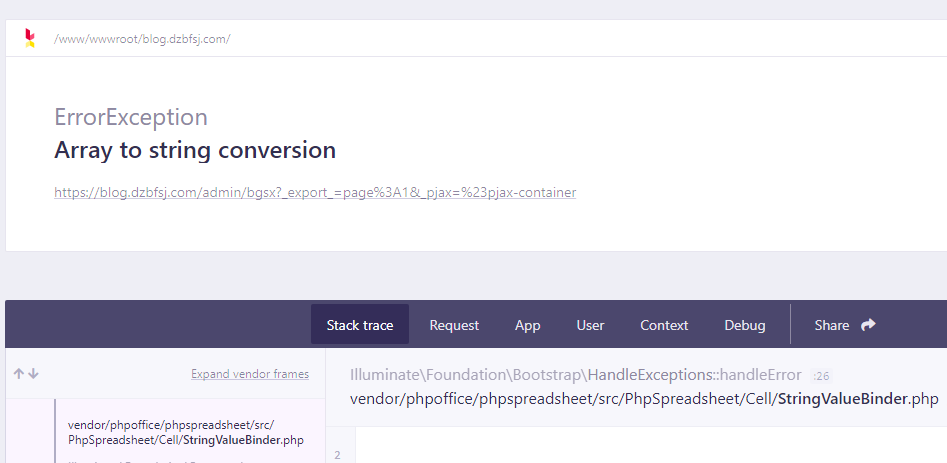
还有一个更好的方法是:
打开默认配置文件vendor/maatwebsite/excel/src/DefaultValueBinder.php,添加
use PhpOffice\PhpSpreadsheet\Cell\DataType;
函数内部添加:
//超过10位的数字转文本格式,防止科学计数法
if (strlen($value) > 10) {
$cell->setValueExplicit($value, DataType::TYPE_STRING);
return true;
}文件代码最终如下:
namespace Maatwebsite\Excel;
use PhpOffice\PhpSpreadsheet\Cell\Cell;
use PhpOffice\PhpSpreadsheet\Cell\DefaultValueBinder as PhpSpreadsheetDefaultValueBinder;
use PhpOffice\PhpSpreadsheet\Cell\DataType;
class DefaultValueBinder extends PhpSpreadsheetDefaultValueBinder
{
/**
* @param Cell $cell Cell to bind value to
* @param mixed $value Value to bind in cell
*
* @return bool
*/
public function bindValue(Cell $cell, $value)
{
if (is_array($value)) {
$value = \json_encode($value);
}
//超过10位的数字转文本格式,防止科学计数法
if (strlen($value) > 10) {
$cell->setValueExplicit($value, DataType::TYPE_STRING);
return true;
}
return parent::bindValue($cell, $value);
}
}这个方法可以导出json字段,而且不影响其它类型的数据。最后附上导出类文件代码Encore\Admin\Grid\Exporters\ExcelExporter:
namespace Encore\Admin\Grid\Exporters;
use Illuminate\Support\Str;
use Maatwebsite\Excel\Concerns\Exportable;
use Maatwebsite\Excel\Concerns\FromQuery;
use Maatwebsite\Excel\Concerns\WithHeadings;
abstract class ExcelExporter extends AbstractExporter implements FromQuery, WithHeadings
{
use Exportable;
/**
* @var string
*/
protected $fileName;
/**
* @var array
*/
protected $headings = [];
/**
* @var array
*/
protected $columns = [];
/**
* @return array
*/
public function headings(): array
{
if (!empty($this->columns)) {
return array_values($this->columns);
}
return $this->headings;
}
/**
* @return \Illuminate\Database\Eloquent\Builder|\Illuminate\Database\Eloquent\Model
*/
public function query()
{
if (!empty($this->columns)) {
$columns = array_keys($this->columns);
$eagerLoads = array_keys($this->getQuery()->getEagerLoads());
$columns = collect($columns)->reject(function ($column) use ($eagerLoads) {
return Str::contains($column, '.') || in_array($column, $eagerLoads);
});
return $this->getQuery()->select($columns->toArray());
}
return $this->getQuery();
}
/**
* {@inheritdoc}
*/
public function export()
{
$this->download($this->fileName)->prepare(request())->send();
exit;
}
}可参数这个自定义修改。

